-
Settings
- PEPPER - Connect to a WiFi network ? (NAOqi 2.5)
- PEPPER - Connect to a WiFi network ? (NAOqi 2.9)
- PEPPER - Getting Started Wizard for Android (NAOqi 2.9)
- PEPPER - Getting Started Wizard for Python (NAOqi 2.5)
- PEPPER - How To Disable Or Hide Developer Options
- PEPPER - How To Enable Developer Options
- PEPPER 2.9 - How to adjust the volume
- Show Remaining Articles (2) Collapse Articles
Table of Contents
PEPPER – Connect to a WiFi network ? (NAOqi 2.9)
updatedMarch 6, 2025
Views137
The WiFi settings are accessible through the Android Settings Menu on the tablet.
To access the menu, press on the 6 dots icon :

Then press on the settings menu, a cogwheel icon :
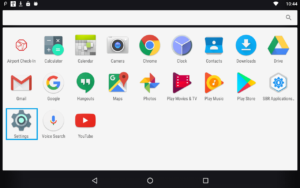
Finally, you can set the WiFi configuration by pressing the WiFi Icon ![]()
![]() Never change the Wifi Settings through the “Advanced Settings” menu because you may face some issues like :
Never change the Wifi Settings through the “Advanced Settings” menu because you may face some issues like :
- Head and Tablet on a different network
- No connection between the Head and the Tablet
- Your applications might not be fully operational